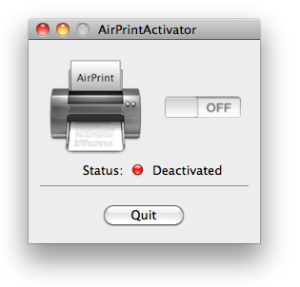Wireless Benefits of Airprint Activator
With so many technological developments, and Airprint Activator being introduced in the market, we have witnessed great leaps in this field. Airprint Activator, an application which allows printers to print for iPhones, iPads, iPod touch or other devices, works by allowing being visible on any device that has iOS 4.2.1. But the first requirement for it to work is that the phone and the printer have to be on the same network. This application works by being visible to the machines on the Wi-Fi network which in turn leads to these devices using other softwares like Mail, Safari, Photos, iWork, etc.
Apart from printing in a wireless network, Airprint allows easy access to the documents on the phone. The most interesting aspect is that it creates a unique server that allows you to select the number of items you want connected to the printer. It also allows you to share printers in the same network as this will reduce backlog in the network. The Airprint Activator also has a user-friendly interface that allows you to see how many items are connected to the printer or network at any given time. It is fast since phones are made to give faster accessibility.
The advantages of this application are as follows:
1) Wireless hence it does not have cables for connectivity, it is more user-friendly as it allows for movement, and it is economical since your phone can act as your computer.
2) It is faster since you don’t have to transfer pictures in order for you to print them from a computer. And you can have a portable office which you can set up in your home.
3) It is compatible with every OS and this makes it easier to use on every machine.
4) It has gone through various developments since its inception and so it is also compatible with most printers unlike the first year.
5) With Apple involving some technical personnel in its manufacture, we still look forward to major developments and changes in the product.
6) It is plug-play in that an iPhone locates and connects to a printer that is Airprint enabled.
7) Since there are no drivers involved, there is no need to download any software to assist in installation.
When printing it allows you options on your print-out like name of document, the printer selection, the number of copies, double-sided or single-sided selection, date sent, status and option to cancel printing.
You can print through a printer that is hooked to the wireless network or directly through a wireless printer.
In case you have problems with the connectivity, you should switch the printer off and on again. This allows you to do some troubleshooting of the drivers.
Recent Posts
- Integrate Wireless Printer and Airprint Activator
- Wireless Benefits of Airprint Activator
- Advantages to Airprint Activator
- Airprint Activator Benefits
- Airprint Activator – Innovation at its best

 bjkerr
bjkerr