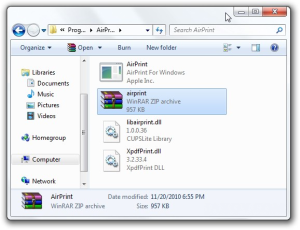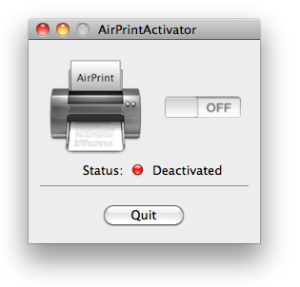Integrate Wireless Printer and Airprint Activator
Wireless Printer and Airprint Activator Integration
Recently, major steps in technology have been made globally. There have been numerous inventions in technology. Inventions like smartphones enable easy integration between the computer and mobile devices. Most smart phones have up to date applications which allow commands such as sharing and printing between the computer and hand device possible. The availability of such inventions in the market makes it easy to carry out different operations from anywhere hassle free. Majority of people in the world can afford smart phones today as they are becoming cheap each awakening day. The average Smartphone user is able to use applications like Airprint Activator. Android and iphone lead in mobile phone applications.
Airprint Activator
Airprint Activator is the latest printing software which enables printing of files and data store in a user’s Smart phone or hand device using the desktop platform. The software is free and available in the website online. Once it has been installed in the user’s computer, connection between the device and the computer is easy. The user is able to easily connect the files in the hand device directly to the printer integrated in the computer and print out.
Simple Installation
Installation of the Airprint Activator software is simple. All the user needs to do is click on the download on the web and have it installed in the computer. Once the installation process is successful, a free WIFI is created for printing. This is accessible through the hand device which are IOS enabled. The program comes with inbuilt uninstaller which the user can use to update to the latest versions of the air print activator once they are available. The program is compatible with most window operation systems and Mac. In cases where the user has installed a robust antivirus installation cannot be possible until the antivirus has been uninstalled.
Flexibility
Once the integration of the airprint activator and the computer has been successful, the user can carry out various processes using the program. This includes: DVD sharing, web sharing, Bluetooth sharing, internet sharing, printer sharing etc. all the user needs to do is click on the activity he wants to carry out in the check box and the programs automatically connects the hand device logged on to the system and the printer.
Advantages
The Airprint Activator has many advantages. One of them is that the user is able to connect many types of equipment to the printer. A user can use non local printers to print files in the hand devices. It is also effective and user friendly and has high speed. A user on holiday can easily carry out business duties like printing or broadcasting through web sharing and internet sharing options. These options allow the user to integrate new machines and add them in the local network.
Wireless Benefits of Airprint Activator
With so many technological developments, and Airprint Activator being introduced in the market, we have witnessed great leaps in this field. Airprint Activator, an application which allows printers to print for iPhones, iPads, iPod touch or other devices, works by allowing being visible on any device that has iOS 4.2.1. But the first requirement for it to work is that the phone and the printer have to be on the same network. This application works by being visible to the machines on the Wi-Fi network which in turn leads to these devices using other softwares like Mail, Safari, Photos, iWork, etc.
Apart from printing in a wireless network, Airprint allows easy access to the documents on the phone. The most interesting aspect is that it creates a unique server that allows you to select the number of items you want connected to the printer. It also allows you to share printers in the same network as this will reduce backlog in the network. The Airprint Activator also has a user-friendly interface that allows you to see how many items are connected to the printer or network at any given time. It is fast since phones are made to give faster accessibility.
The advantages of this application are as follows:
1) Wireless hence it does not have cables for connectivity, it is more user-friendly as it allows for movement, and it is economical since your phone can act as your computer.
2) It is faster since you don’t have to transfer pictures in order for you to print them from a computer. And you can have a portable office which you can set up in your home.
3) It is compatible with every OS and this makes it easier to use on every machine.
4) It has gone through various developments since its inception and so it is also compatible with most printers unlike the first year.
5) With Apple involving some technical personnel in its manufacture, we still look forward to major developments and changes in the product.
6) It is plug-play in that an iPhone locates and connects to a printer that is Airprint enabled.
7) Since there are no drivers involved, there is no need to download any software to assist in installation.
When printing it allows you options on your print-out like name of document, the printer selection, the number of copies, double-sided or single-sided selection, date sent, status and option to cancel printing.
You can print through a printer that is hooked to the wireless network or directly through a wireless printer.
In case you have problems with the connectivity, you should switch the printer off and on again. This allows you to do some troubleshooting of the drivers.
Recent Posts
- Integrate Wireless Printer and Airprint Activator
- Wireless Benefits of Airprint Activator
- Advantages to Airprint Activator
- Airprint Activator Benefits
- Airprint Activator – Innovation at its best

 bjkerr
bjkerr